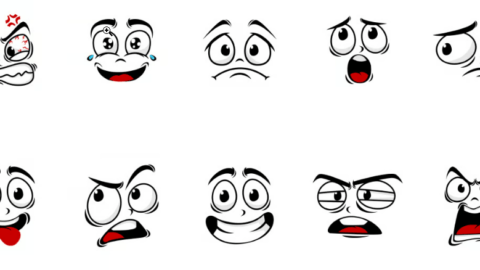QR codes are those ubiquitous square barcodes containing information that can be scanned by smartphones and other devices. They’ve become increasingly popular for tasks like sharing website URLs, contact details, or even product information. If you’re a web developer looking to integrate QR code generation functionality into your projects, JavaScript offers powerful solutions. This article explores two popular methods to generate QR codes using JavaScript: utilizing the QRCode.js library and leveraging a third-party library called QRious.
Generate QR Codes using JavaScript with QRCode.js
QRCode.js is a well-established JavaScript library specifically designed for QR code generation. Here’s a breakdown of the process:
- Include the Library: Begin by incorporating the QRCode.js library into your HTML file. You can achieve this by referencing a Content Delivery Network (CDN) link within the <head> section of your HTML.
- Target the Container: Identify the HTML element where you want the QR code to be displayed. You can use methods like document.getElementById() to target a specific <div> element with an ID.
- Create the QR Code Object: Instantiate a new QRCode object, passing the targeted HTML element as a parameter. Here, you can also define additional options like the data to be encoded (text, URL, etc.), desired width and height, and error correction level.
- Generate and Display: Utilize the makeCode() method of the QR code object to generate the QR code based on your provided configurations. This method populates the targeted HTML element with the visual representation of the QR code.
Here’s a code snippet demonstrating QR code generation with QRCode.js:
const qrCodeElement = document.getElementById("qr-code");
const qr = new QRCode(qrCodeElement, {
text: "https://www.example.com",
width: 256,
height: 256,
correctLevel: QRCode.CorrectLevel.H,
});
Generate QR Codes using JavaScript with QRious
QRious is another popular option for QR code generation in JavaScript. It offers a simpler approach compared to QRCode.js. Here’s how it works:
1.Include the Library: Similar to QRCode.js, include the QRious library using a CDN link within the section of your HTML.
2.Target the Container: Identify the HTML element where you want the QR code to be displayed using methods like document.getElementById().
3.Generate the QR Code: Employ the QRious.generate() function, providing the targeted element and the data you want to encode. QRious automatically handles the creation and display of the QR code within the specified element.
Here’s a code example showcasing QR code generation with QRious:
const qrCodeElement = document.getElementById("qr-code");
QRious.generate(qrCodeElement, "https://www.example.com");By following these methods, you can seamlessly integrate QR code generation functionality into your web applications using JavaScript. Remember to choose the library that best aligns with your project’s requirements and coding preferences.
posted by Emad Zedan on 07 Jun 2024 in Coding, Development, Web Design, WordPress