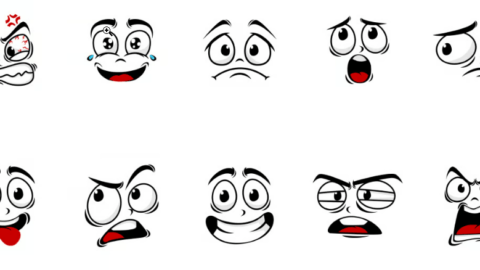CSS filters offer a powerful toolkit for web designers seeking to enhance the visual appeal of their websites. By enabling the manipulation of an element’s rendering, CSS filters provide an efficient way to achieve a myriad of effects, from subtle color adjustments to striking visual transformations. This deep dive explores the diverse range of filters available in CSS, providing comprehensive explanations and illustrating their application with code examples and accompanying image examples.
Understanding CSS Filters
Before delving into individual filters, let’s establish a foundational understanding of how CSS filters function. Applied directly to an element’s style declaration, CSS filters manipulate the rendering of that element before it is displayed on the screen. This process involves altering the pixels that constitute the element, thereby modifying its visual appearance.
The general syntax for applying CSS filters is straightforward:
1filter: filter-function(value) filter-function(value) ...;Multiple filters can be chained together, each separated by a space, to create compounded effects. Let’s now embark on a journey through the diverse landscape of available CSS filters, understanding their capabilities and exploring their creative potential.
1. Blur CSS Filter: Introducing Softness and Depth
The blur() filter softens the appearance of an element by simulating a blurring effect. This effect proves particularly useful for creating depth of field illusions, emphasizing specific elements, or achieving a frosted glass effect.
Code Example of This CSS filter:
1img {
2 filter: blur(5px);
3}Result: The image will appear blurred with a radius of 5 pixels. Higher values correspond to a stronger blurring effect.
2. Brightness CSS Filter: Controlling Light Intensity
The brightness() filter, as its name suggests, adjusts the brightness of an element. A value greater than 1 increases brightness, while a value between 0 and 1 reduces it. A value of 0 renders the element completely black.
Code Example of This CSS filter:
1.brighten {
2 filter: brightness(1.5);
3}
4
5.dim {
6 filter: brightness(0.5);
7}Result: The element with class “brighten” will appear brighter than the original, while the element with class “dim” will appear dimmer.
3. Contrast CSS Filter: Enhancing Visual Distinction
The contrast() filter modifies the difference between the darkest and lightest parts of an image, thereby affecting its overall contrast. A value greater than 1 increases contrast, while a value between 0 and 1 decreases it.
Code Example of This CSS filter:
1.high-contrast {
2 filter: contrast(150%);
3}
4
5.low-contrast {
6 filter: contrast(50%);
7}Result: The element with class “high-contrast” will appear sharper with more defined details, while the element with class “low-contrast” will appear washed out with less distinction between light and dark areas.
4. Drop-shadow CSS Filter: Adding Depth and Dimension
The drop-shadow() filter simulates a shadow cast by the element, creating the illusion of depth and separation from the background. This filter accepts multiple parameters to customize the shadow’s appearance, including offset, blur radius, and color.
Code Example of This CSS filter:
1.shadow {
2 filter: drop-shadow(5px 5px 10px rgba(0, 0, 0, 0.5));
3}Result: The element with class “shadow” will have a shadow offset 5 pixels horizontally and vertically, a blur radius of 10 pixels, and a semi-transparent black color.
5. Grayscale CSS Filter: Converting to Monochrome
The grayscale() filter desaturates an element, converting it to shades of gray. This effect proves particularly useful for creating vintage or muted aesthetics.
Code Example of This CSS filter:
1img {
2 filter: grayscale(100%);
3}Result: The image will be completely desaturated, appearing in grayscale.
6. Hue-rotate CSS Filter: Shifting Colors
The hue-rotate() filter shifts the hue values of an element’s colors, effectively rotating the color wheel. This filter opens up a world of possibilities for creating unique color variations.
Code Example of This CSS filter:
1.hue-shift {
2 filter: hue-rotate(90deg);
3}Result: The element with class “hue-shift” will have its colors shifted by 90 degrees on the color wheel.
7. Invert CSS Filter: Reversing Colors
The invert() filter inverts the colors of an element, swapping light for dark and vice versa. This filter can be used for stylistic effects or to improve accessibility for users with visual impairments.
Code Example of This CSS filter:
1img {
2 filter: invert(100%);
3}Result: The colors of the image will be inverted.
8. Opacity CSS Filter: Adjusting Transparency
The opacity() filter controls the transparency of an element. A value of 1 represents full opacity, while a value of 0 represents full transparency.
Code Example of This CSS filter:
1.transparent {
2 filter: opacity(0.5);
3}Result: The element with class “transparent” will be 50% transparent.
9. Saturate CSS Filter: Intensifying Colors
The saturate() filter increases or decreases the intensity of colors within an element. A value greater than 1 increases saturation, while a value between 0 and 1 decreases it.
Code Example:
1.vivid {
2 filter: saturate(200%);
3}
4
5.muted {
6 filter: saturate(50%);
7}Result: The element with class “vivid” will appear with more vibrant and intense colors, while the element with class “muted” will appear with less saturated and more muted colors.
10. Sepia Filter: Creating a Vintage Look
The sepia() filter applies a warm, brownish tone to an element, mimicking the appearance of aged photographs.
Code Example:
1img {
2 filter: sepia(100%);
3}Result: The image will have a sepia tone applied.
Conclusion
CSS filters provide web designers with an array of tools to elevate the visual richness of their creations. Whether it’s subtly blurring an image to create depth or dramatically shifting hues to establish a unique aesthetic, CSS filters empower designers to implement their creative vision directly within their stylesheets. By mastering the intricacies of each filter and understanding their interplay, designers can unlock a world of possibilities, transforming ordinary web elements into captivating visual experiences.
More Resources
https://developer.mozilla.org/en-US/docs/Web/CSS/filter
posted by Emad Zedan on 12 Jan 2025 in Uncategorized