
HTML Lists are a fundamental building block for structuring content on web pages. They improve readability, make information easier to scan, and enhance the overall user experience. In HTML, you have three main list types at your disposal: unordered lists, ordered lists, and description lists. Mastering these will allow you to create well-organized and informative web pages.
Unordered Lists (HTML List)
Unordered lists, also known as bulleted lists, are used for items that don’t have a specific order. They are ideal for presenting steps in a process, features of a product, or any collection of non-sequential information.
Here’s how to create an unordered list in HTML:
<ul>
<li>List item 1</li>
<li>List item 2</li>
<li>List item 3</li>
</ul>This code will render a bulleted list with three items. By default, the bullet points are circles, but you can customize their appearance using CSS.
List Item Marker Options:
Unordered lists offer some flexibility in terms of list item markers. While the default is circles, you can achieve different styles using the type attribute within the <ul> tag. Here are some options:
- disc (default): Renders round bullet points (circles).
- square: Creates square bullet points.
- circle: This is the same as disc.
- none: Removes any bullet points altogether.
Here’s an example using the square marker type:
<ul type="square">
<li>List item 1</li>
<li>List item 2</li>
<li>List item 3</li>
</ul>Ordered Lists (HTML List)
Ordered lists, also known as numbered lists, are used for items that have a specific order or sequence. They are perfect for numbered steps in a recipe, instructions in a guide, or any content where order matters.
Here’s how to create an ordered list in HTML:
<ol>
<li>List item 1</li>
<li>List item 2</li>
<li>List item 3</li>
</ol>This code will display a numbered list where the numbers automatically increment. You can further customize the numbering scheme using the type attribute within the <ol> tag.
Type Attribute Options:
- 1 (default): Numbers the list items sequentially (1, 2, 3, etc.).
- a, A: Uses lowercase or uppercase letters (a, b, c, or A, B, C).
- i, I: Uses lowercase or uppercase Roman numerals (i, ii, iii, or I, II, III).
Here’s an example using uppercase letters:
<ol type="A">
<li>List item 1</li>
<li>List item 2</li>
<li>List item 3</li>
</ol>Control List Counting:
By default, an ordered list will start counting from 1. If you want to start counting from a specified number, you can use the start attribute:
Here’s an example using the start attribute:
<ol start="22">
<li>List item 1</li>
<li>List item 2</li>
<li>List item 3</li>
</ol>HTML Description Lists
Description lists are used to present a list of terms and their corresponding definitions. They are commonly used for glossaries, technical specifications, or any content where you need to define specific terms.
Description lists use three main tags:
- <dl>: Defines the start and end of the description list.
- <dt>: Defines the term being defined (displayed in bold by default).
- <dd>: Defines the definition of the term.
Here’s an example of a description list:
<dl>
<dt>HTML</dt>
<dd>HyperText Markup Language, the standard markup language for creating web pages.</dd>
<dt>CSS</dt>
<dd>Cascading Style Sheets, a language used to style and layout web pages.</dd>
</dl>Conclusion
By mastering unordered lists, ordered lists, and description lists, you can effectively structure and present information on your web pages. This will enhance readability, improve user experience, and contribute to a well-organized and visually appealing website.
posted by Emad Zedan on 08 Jun 2024 in Coding, Development, Web Design, WordPress

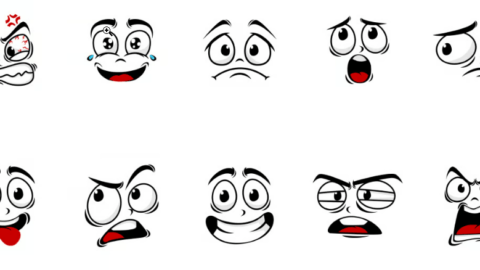
I pay a visit each day some websites and blogs to read article or reviews, except this weblog presents quality based writing.